


The alignment of the part is the most important and critical step in the entire inspection process because if this not correctly then everything after that will be wrong.
VDMIS Include two sets of the alignment tools:
VDMIS include the direct import of IGES and STEP format as standard and optional import of native format like CATIA, Solid Work, ProE, IDEAS, Unigraphics …etc.
VDMIS include incredibly powerful CAD tools like:
VDMIS use the DMIS programming language which is the standard language for CMM developed by ANSI/CAM-I. With DMIS language all part programs will become long term investment because it guarantees compatibility and stability. To allows the user to access and benefit from the full power and functionality of the DMIS standard VDMIS has created a very smart and friendly program editor, so the user can see full code or just iconized DMIS.

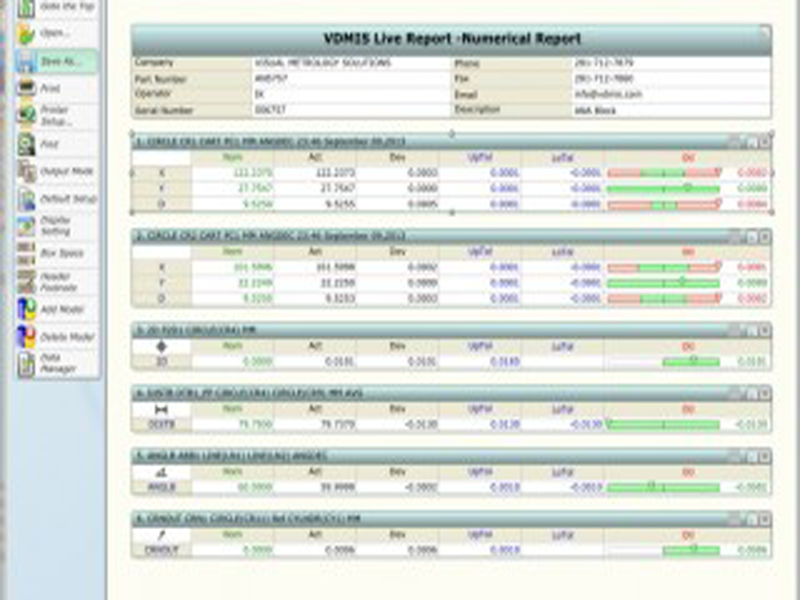

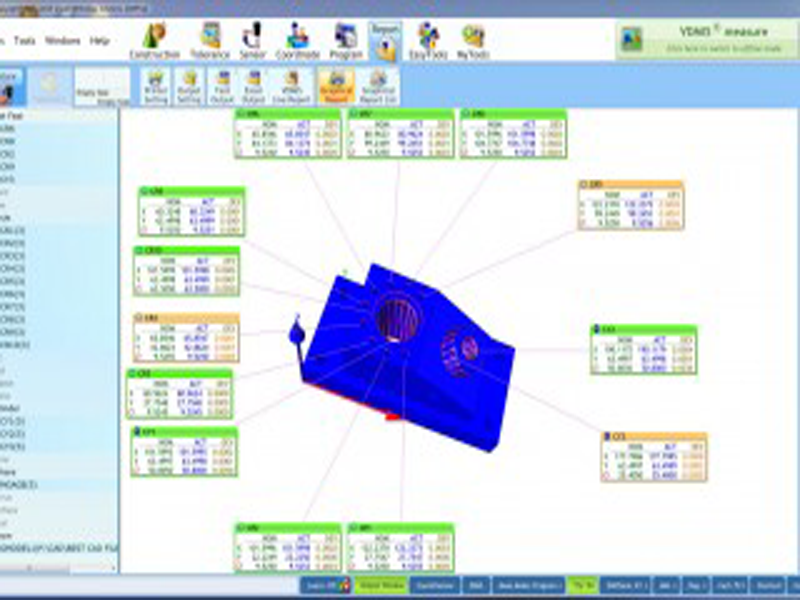
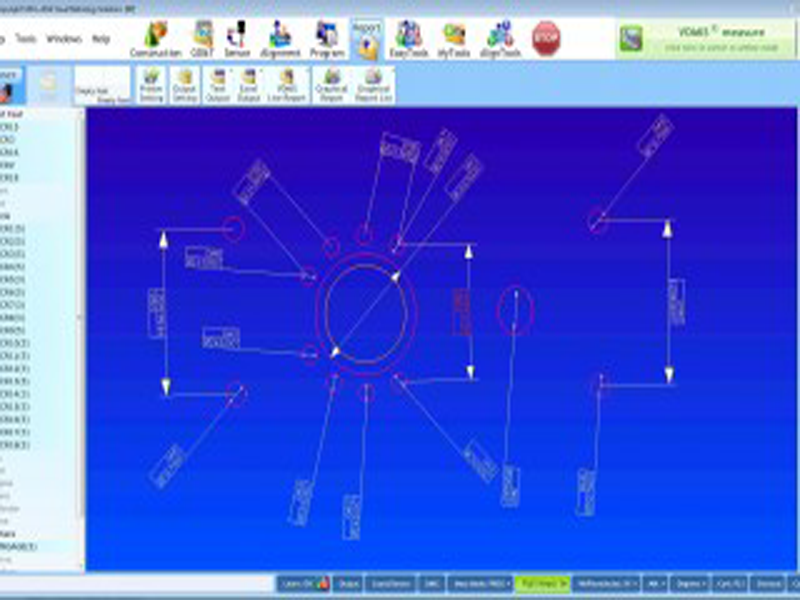
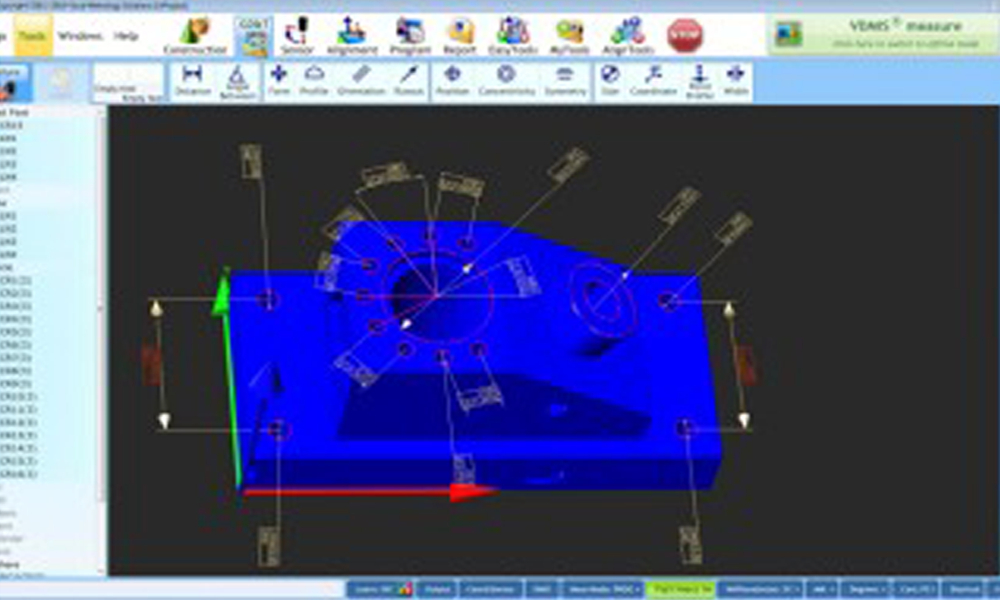
Output directly to Microsoft Excel file.
Create new Excel file or output to existing Excel template which is great for PPAP.
